NSX-T Edge Bridge
NSX-T Edge bridging provides the ability to have L2 connectivity between VLAN backed networks and overlay segments.
Some of the Use Cases for a NSX-T Edge Bridge are:
- Perform a VLAN to NSX-T overlay network migration
- Perform a NSX-V to NSX-T network migration
- Integrate with non-virtualized workloads so they can leverage NSX Security services.
- Migration of physical to virtual machines without changing IP.
Pre-Requisites
•At Least Two Edge Nodes must be deployed for the Edge Cluster
• Edge Nodes must be connected to both a VLAN Transport Zone and an Overlay Transport Zone
• Configure one of the three options, for the VLAN Trunk port where the Edge vNics connect:
Option 1: Configure Promiscuous Mode.
Option 2: Configure MAC Learning (Preferred Method).
Option 3: Configure a Sink Port.
Current Topology:
- A simple 3-Tier App - web-01a, App-01a, db-01a, all connected to VLAN 350.
- VLAN 350 is configured on the TOR and Gateway 192.168.120.1/24 is configured on the TOR.
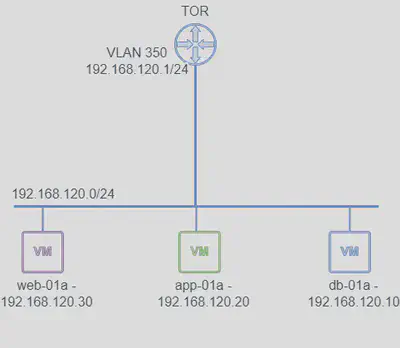
To-Be Topology:
- A simple 3-Tier App - web-01a, App-01a, db-01a, all connected to the same NSX-T overlay segment.
- The Overlay segment is configured with the Gateway CIDR 192.168.120.1/24 and connected to a Tier-1
- The Tier-1 is connected to a Tier-0, which has BGP connectivity to the TOR. (Pre-configured)
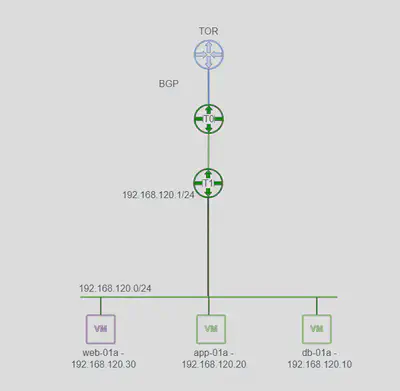
NSX-T Edge Bridge Configuration:
1. Configure MAC Learning
As my Edge Node VMs are hosted on NSX-T prepared hosts, I will be configuring MAC learning on the Edge uplink Trunk segments.
To create a Mac Learning profile, navigate to Networking > Connectivity > Segments > Segment Profiles>Add Segment Profile>Mac Discovery Profile>Enable MAC Learning:

Once the MAC Learning segment profile is created, we can attach it to the Edge uplink Trunk segment.

2. Create an Edge Bridge Profile
To create an edge bridge profile, navigate to Networking > Connectivity > Segments > Edge Bridge Profiles.
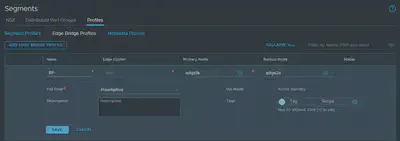
3. Create a Bridge-Backed Segment
To create a segment, navigate to Networking > Connectivity > Segments.
Do not connect the segment to a Tier-1 or configure a Gateway CIDR at this point:

Once the segment is created, we can configure the Edge Bridge, attach the Edge Bridge Profile, select the NSX-T Transport Zone and specify the VLAN that we want to bridge the segment to:

4. Migrate VMS from VLAN 350 backed Port group to Overlay Segment
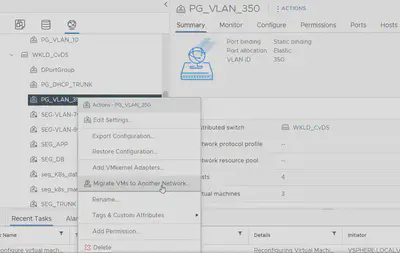
5. Shut down the 192.168.120.1/24 Gateway on the TOR. Attach the segment to the Tier-1 and configure the Gateway CIDR on the segment. Thereafter remove the Edge Bridge.

References:
Thanks for reading.